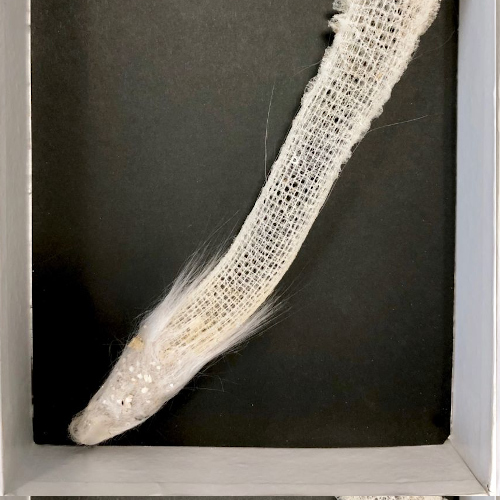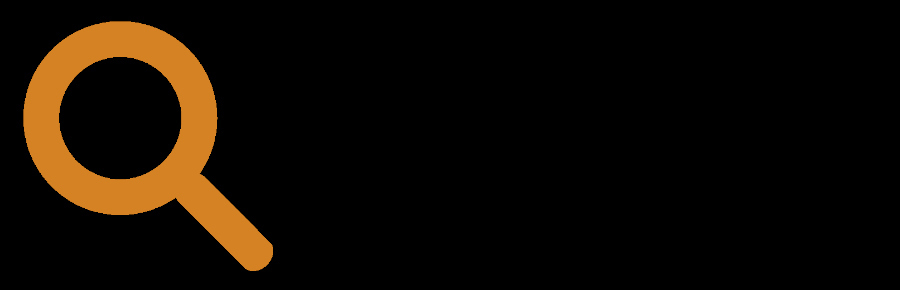This is a useful tool to complete the study on animal diversity, remember what you have learned in Zoology lab sessions and prepare for the lab session's exam of the Zoology courses taught in the degrees of Biology and Environmental Sciences at the UGR. The Self-evaluation tool will help you check what you know about the taxonomic position of each animal that you need to know for the exam. The Museum also has a browser that can guide you to the taxon of your interest.
If you have any suggestions or detect any errors you can send a message to ccz@ugr.es. We would appreciate your response to this survey, we want to improve!
Click here to see the instructions
11 animal phyla are included as in the Taxonomic Outline of the Zoology course (2nd year of Biology). Clicking on each of them displays a taxonomic tree that will help you to see the specimens that are included in certain taxonomic levels and to access the desired card. Attention: The taxonomic tree is NOT the same as the Taxonomic Outline you have to learn, it contains only the categories class, order, family, genus and species. The museum cards DO contain the same taxonomic levels as the Taxonomic Outline.
By clicking on any catalog number you will find the card of each taxon with several photographs (in nature and in the CHD collection of the Department), as well as information about its taxonomy and biology. From here it is possible to move between the cards belonging to the same phylum by clicking on the Next card or Previous card buttons or to return to the tree at the beginning of each phylum.
It is recommended to study sequentially the cards belonging to the same phylum, without filtering by other categories from the taxonomic tree or the search engine. To continue studying where you left off you have the option Copy URL, pasting it into the browser to return to the same point.
There is a museum's browser where you can access specific cards that you want to visit.